The Debtors application is where debtor accounts are created and managed, and sundry debtor transactions - non bookings invoices, cash receipting, credit notes etc. - can be entered. A Debtor is a person or company that owes money to the Tourplan User Company. Debtors can be Agents, Wholesalers etc., but may well be individuals.
Any company or person, to whom an invoice is sent, MUST be set up as a Debtor. This includes non-trade debtors, as well as a Cash Sales Debtor if cash is collected directly from clients.
Bookings invoices must be raised from within the bookings modules. Credit Notes can be raised from within the bookings applications, but this can be restricted if required. Unless Auto Receipting has been turned on, receipts can only be issued from Debtors.
An Example Debtor Screen
Agents are created in the Debtor application. The following screenshot is an example of the Debtors screen with an existing Debtor selected:
Debtor Screen - Existing Debtor Selected
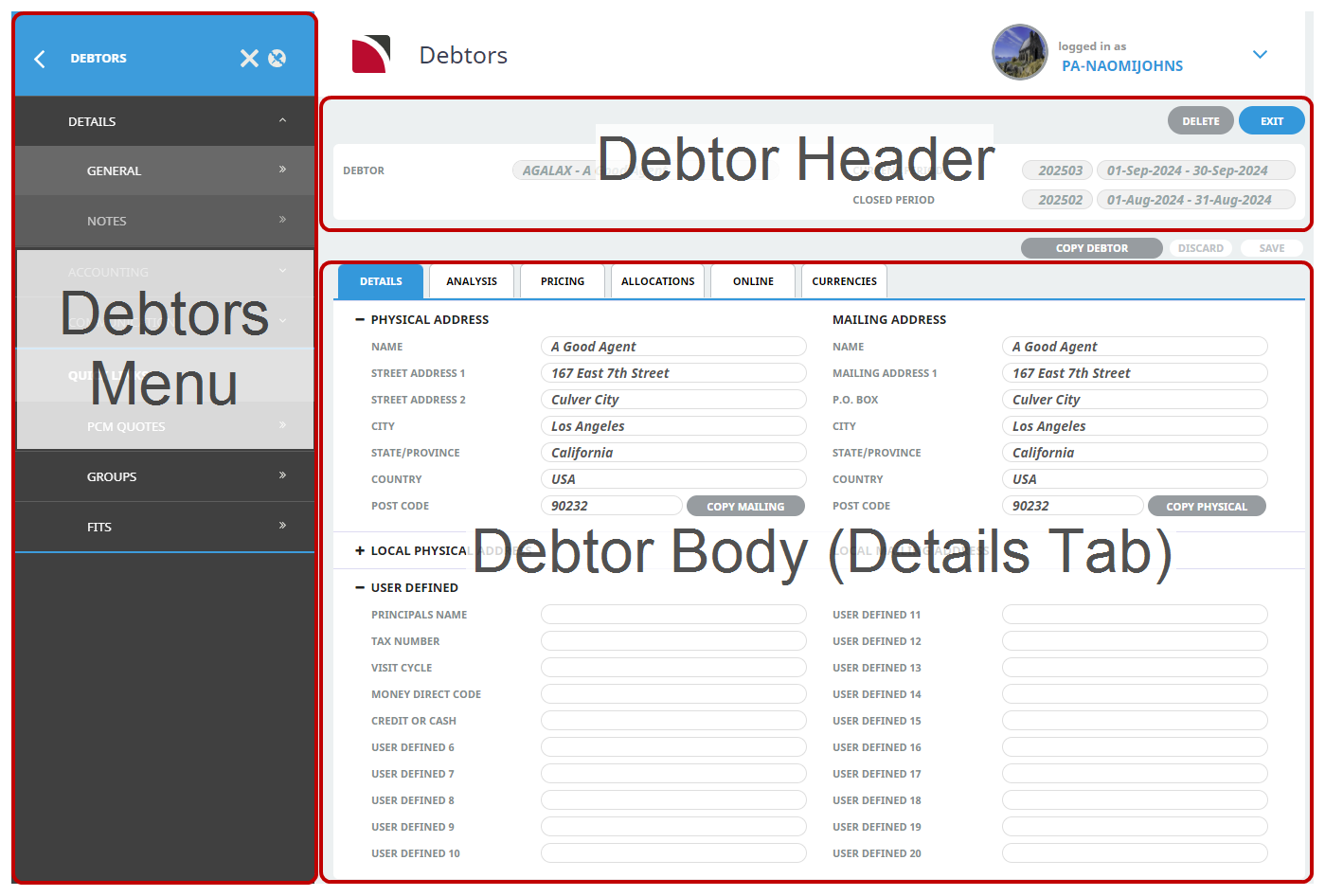
The sections in the screen shown above are:
Debtors Menu
- Details.
- Accounting.
- Communication.
Debtor Header details:
- Debtor Name.
- Current accounting period number and dates.
- Last closed accounting period number and dates.
Debtor Body details (inside tabs):
- General information (Details tab).
- Analysis information.
- Pricing.
- Allocations.
- Online information.
- Currencies.
What Next?
The example above shows typical details for an existing debtor - the next topic describes how to create a new debtor.